My first android application
EventLock
My first android application has been released, and it has reached 350 downloads1 in just two days.
The video doesn’t highlight the updated version, but can help you get the application up and running.
Why?
- After Kitkat(Android 4.4), the lock screen widgets were disabled hence, calendar widgets cannot be displayed on the lock screen.
- Default lock screens for lollipop/marshmallow do not show calendar events either.
- Third party lock screens are heavy, have ads and privacy issues.
Features
- See multiple events by scrolling
- Tons of customisations
- No advertisements
- No weird permissions(not even internet!)
How to get it?
This is a module for xposed installer and works only with root.
Screenshots (click to enlarge)

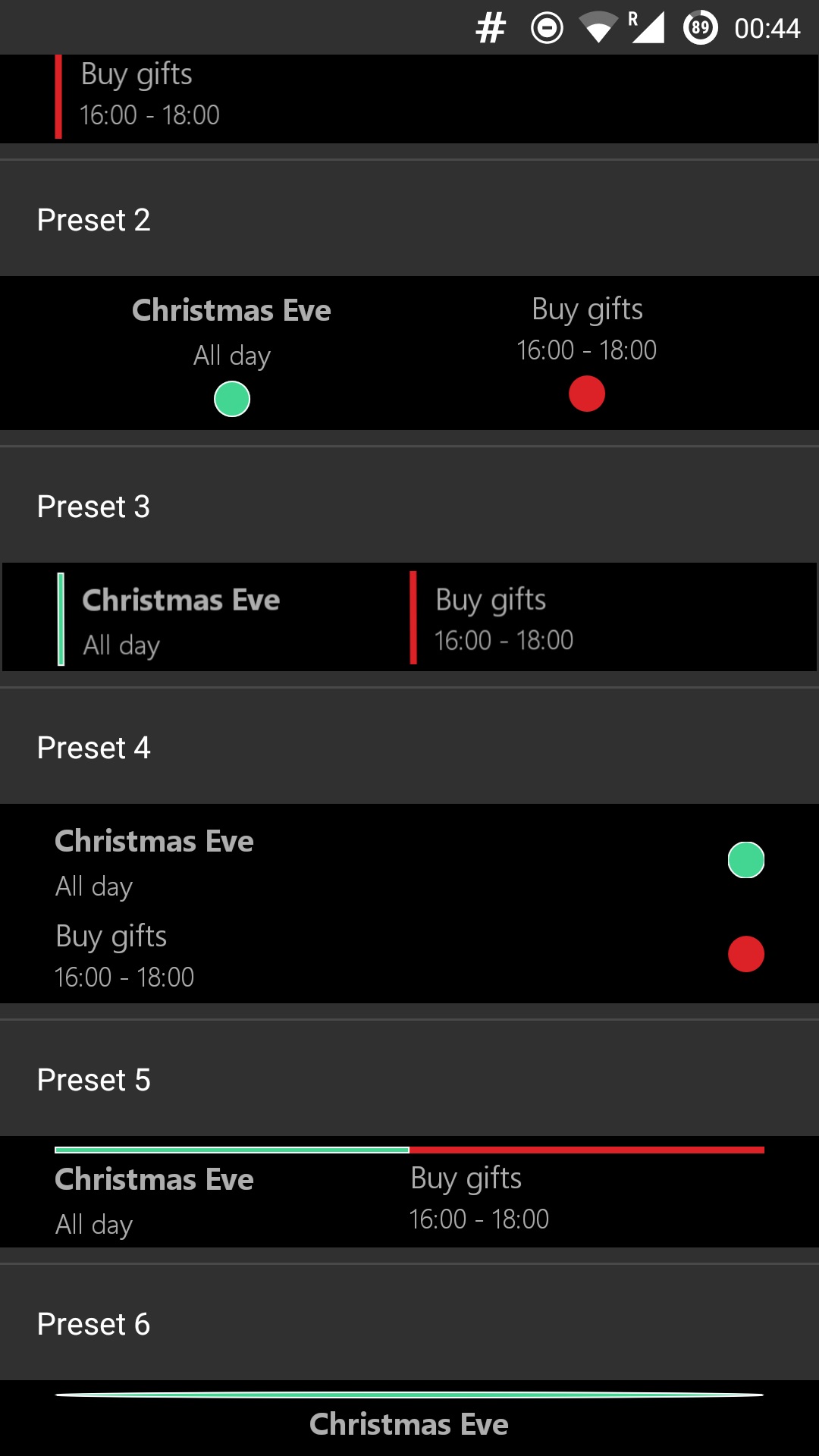
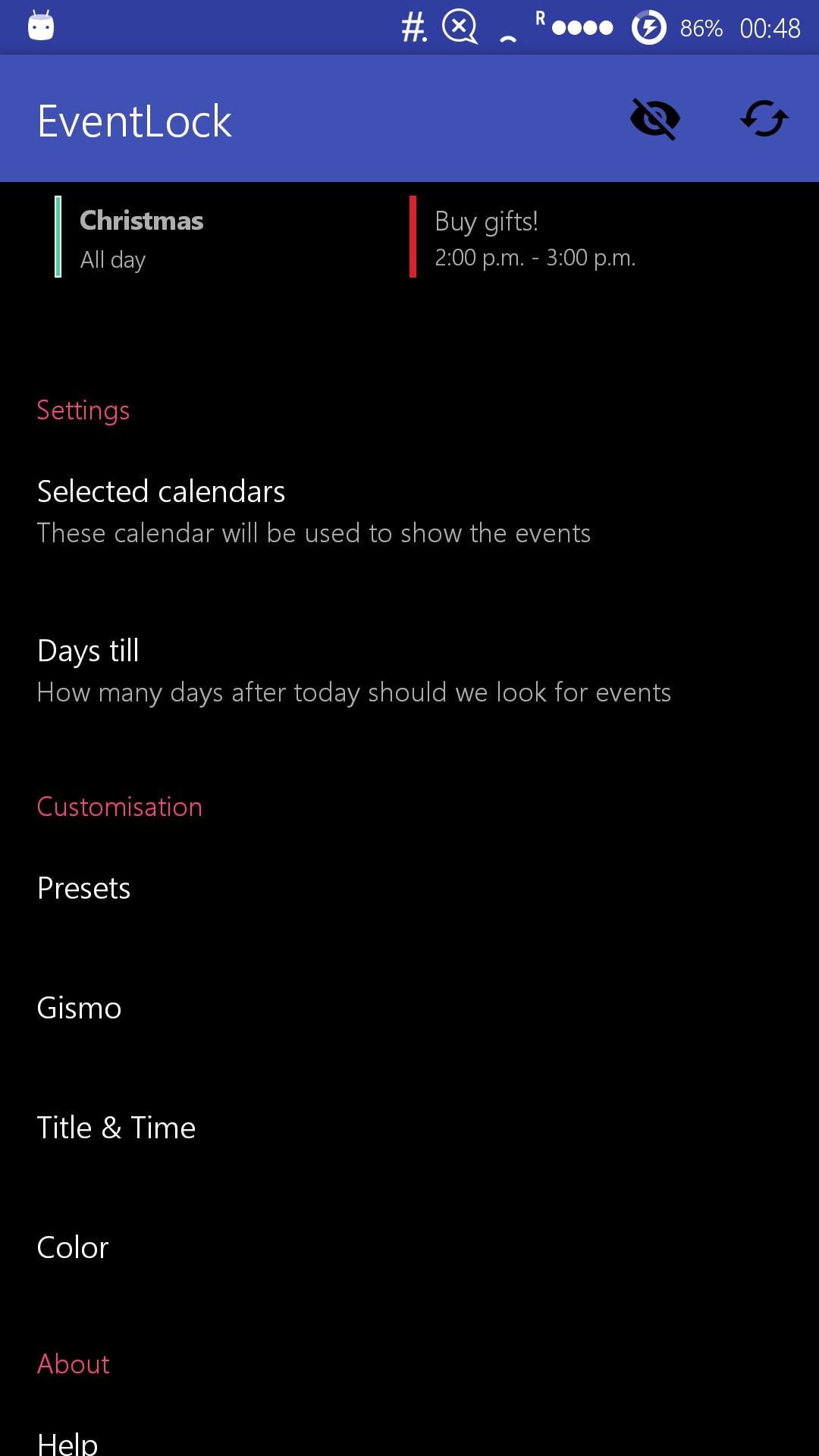
Developer Stuff
Dragons ahead!
How does it work?
Xposed works in mysterious and magical ways, or so did I think.
rovo89 the father of xposed has written the ultimate guide for making xposed applications.
So how?
- Have an alarm receiver which starts the working service (when you ask? for that you have to read the code >_< )
- working service updates the event title and time by querying it from the calendar provider
- Get the lockscreen event from xposed and display the title and time
Simple stuff right?
Attributions
Here’s what’s helped me, and might help you if you create an xposed module.
- QuoteLock
Shows quotes on the lock screen.
Distributed under MIT license.
-
Only on the xposed repository. ↩



Comments